In last week’s Coding lesson, students learned how computers store and send digital images and how they are able to represent images in a digital format. It’s all about pixels, pixels …. and more pixels. Students began by taking a pack of black & white squares (pixels) and creating a picture or pattern on a 6×6 grid. They were then asked to think of ways to instruct someone else to recreate their picture, without showing them the picture. They experimented with long verbal instructions, short verbal instructions, words (ie black & white) and letters (ie B & W). In the end, they realised that the quickest and most efficient way, especially for digital computers, was just to say 0 (for white) or 1 (for black).
In small groups, students then created an 8×8 pixel design on paper. Another student in the group wrote the binary code (the 0s and 1s) representing the picture. After folding back the first picture so that it was not visible, a 3rd student decoded the binary code to recreate the picture. Students then reflected on the accuracy of their binary code & the resulting picture.




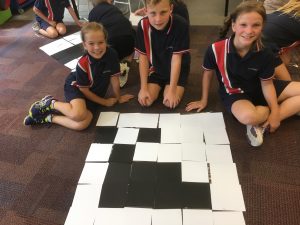

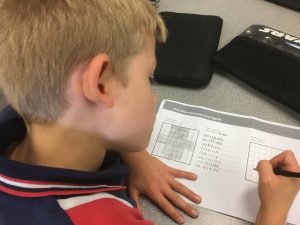







Love that kids are getting such great opportunities to learn more about binary codes in contexts that are real to them. Also really encouraging to see SMLS taking the new digital technologies curriculum so seriously.