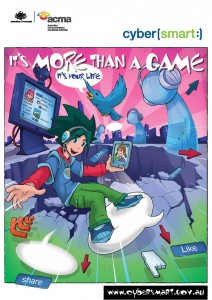A Busy Start to the Year
Term 1 was an amazingly busy term as far as ICT developments go at St Michael’s. Over the Christmas holidays we had a brand new server installed and some new cabling to the Junior Primary building, which will set us up nicely for future broadband developments and wi-fi access to the server and the internet from every classroom and building around the school.
Acer Tablet PCs
 At the beginning of the term we received delivery of 90 Acer tablets for our Senior students to use throughout the year. Along with the 30 that we already had from last year, there are now enough for each Senior student to use throughout the school day. The students were very excited to receive these tablets and have been using them in class for research, communication, collaboration and presentation of assignments and class work.
At the beginning of the term we received delivery of 90 Acer tablets for our Senior students to use throughout the year. Along with the 30 that we already had from last year, there are now enough for each Senior student to use throughout the school day. The students were very excited to receive these tablets and have been using them in class for research, communication, collaboration and presentation of assignments and class work.
iPads
Thanks to our Parents & Friends Committee, we have been able to purchase 15 more iPads. Together with the 15 we purchased last year, we now have enough for students to have one each when they are loaned out to their class. We have loaded a lot of apps on the iPads, for all year levels, in the areas of Literacy, Maths, Science, Christian Studies, Books, Word processing, Presentation, drawing and multimedia creation. The built in and free apps such as the Camera, Google, Facetime, Skype and Voice Recorder have also proved very popular.

Cybersafety
The 10th Safer Internet Day was celebrated worldwide on Tuesday 5 February 2013 with the day focusing on online rights and responsibilities. The key message this year was “Connect with Respect” and the our Senior students participated in an interactive workshop where they learnt about their online rights and responsibilities. The students voted that the most important online rights were safety and privacy and the most important online responsibilities were respecting others, managing their time online and abiding by school policies. You can watch one of the videos that they watched by clicking here or visit the Cybersmart website at www.cybersmart.gov.au for other great cyber safety resources.
 Later in the term I ran more Cybersafety sessions with Year 3 and 4 students, where we learnt about ‘Keeping Personal Information Safe’ and ‘Cyberbullying’. We learnt about this from Hector the Dolphin and his friends at the Cybersmart Website. Click here if you would like to visit this site.
Later in the term I ran more Cybersafety sessions with Year 3 and 4 students, where we learnt about ‘Keeping Personal Information Safe’ and ‘Cyberbullying’. We learnt about this from Hector the Dolphin and his friends at the Cybersmart Website. Click here if you would like to visit this site.
Making Advertisements
In the second half of the term, the year 5 classes inquired into the transdisciplinary theme ‘How we express ourselves’ by exploring the central idea ‘Advertising attempts to influence the way people think and act.’ As part of their assessment, the students worked in small groups to invent a product, design a logo and a slogan for the product, and then create a 30 second advertisement for the product. After the students had planned and videoed footage for the advertisment, they spent several sessions in the Computer room using Windows Live Movie Maker to edit the video clips and add music, voice-overs, captions and special effects. The students commented about how they had learnt a lot about working in teams, using Movie maker and the challenge of condensing all of their video footage into only 30 seconds!

Super Super Energy Max
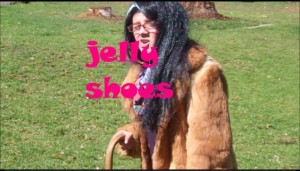
Jelly Shoes
Blogs
All of our classes now have a class blog where they can share information, news, photos and resources with families and the wider school community. All families should have now received instructions on how to access these blogs and they can also been accessed from the Parent Portal on the Parent Information page of the School website. There is also a blog for Creative Arts, German, Physical Education, Library and ICT. Families would also have received instructions for subscribing to these blogs so that they are sent an email whenever anything new is added. Please ensure that you do this so that you receive immediate notification of important news.









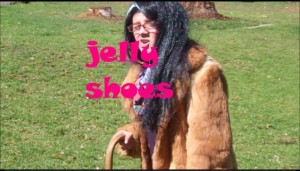
 At St Michael’s, the year 7 class has been using the Web2.0 tool
At St Michael’s, the year 7 class has been using the Web2.0 tool