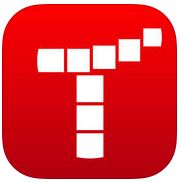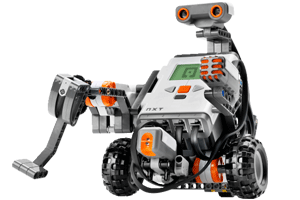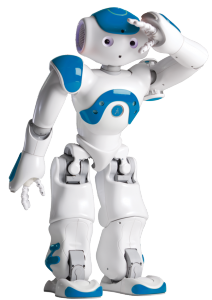Coding
|
Type: App
|
Based on the Bee-Bot floor robot, this app makes use of Bee-Bot’s keypad functionality and enables children to improve their skills in directional language and programming through sequences of forwards, backwards, left and right 90 degree turns. Year Levels : F-2 |
|
Blue-Bot Type : App
|
This app enables you to write an algorithm, and send it to the Blue-Bot robot. There are numerous features, which make writing algorithms both fun and educational. It can also be used without the robot. Year Levels : F-2 |
|
Type: Website
|
A non-profit dedicated to expanding access to computer science. Their Computer Science (CS) Fundamentals curriculum is implemented within Code Studio, an online education platform. This completely free curriculum consists of multiple courses, each of which has about 20 lessons that may be implemented as one unit or over the course of a semester. Includes 4 courses for primary aged students. Year Levels : F-6 |
|
Type: App
|
Learn the basics of computer programming with Daisy the Dinosaur! This free, fun app has an easy drag and drop interface that kids of all ages can use to animate Daisy to dance across the screen. Kids will intuitively grasp the basics of objects, sequencing, loops and events by solving this app’s challenges. After playing Daisy, kids can choose to download a kit to program their own computer game. Year Levels : F-2 |
|
Type: App
|
Hopscotch teaches kids to code using simple, intuitive building blocks. Kids can create games, animations and other programs in this colorful, interactive environment. Year Levels : 5-6 |
|
Type: App
|
This companion app to the award-winning Kodable Curriculum is designed to teach computer science to primary school students. Year Levels : F-2 |
|
Type: App
|
Simple Pixel Art Tool. Create a pixelated image of 8×8 up to 128×128 pixel size. Year Levels : F-6 |
|
Type: Website(requires Flash Player)
|
With Scratch, you can program your own interactive stories, games, and animations — and share your creations with others in the online community. Scratch helps young people learn to think creatively, reason systematically, and work collaboratively — essential skills for life in the 21st century. Scratch is a project of the Lifelong Kindergarten Group at the MIT Media Lab. It is provided free of charge. Year Levels : 5-6 |
|
Type: App
|
With ScratchJr, young children learn programming skills as they program their own interactive stories and games. Year Levels : 2-4 |
|
Type: Website & App |
Tynker is a creative computing platform where millions of kids have learned to program and built games, Minecraft mods, apps and more. Tynker offers self-paced online courses for children to learn coding at home, as well as an engaging programming curriculum for schools. Year Levels : 4-6 |
Robotics
|
|
Award winning programmable floor robot, the Bee-Bot® has a simple and child friendly layout that is a perfect starting point for teaching control, directional language and programming to young children. Year Levels : F-2 |
|
|
Programmable floor robot which can be used for teaching more advanced programming and control techniques. Includes built-in sensors. Year Levels : 3-4 |
|
|
Programmable robotic ball. Powered by the Lightning Lab app, you can easily learn programming, complete hands-on activities, and share your creations with the community. Navigate a maze. Program a painting. Mimic the solar system. Swim across the water. Have a dance party… The only limit is your imagination. Can also be controlled and programmed from the Tynker app.Year Levels : 5-6SPRK Lightning Lab Website |
|
|
Ultra-compact drone which can be controlled or programmed by iPad apps. It flies indoors and outdoors with surprising speed and stability. Acrobatic tricks are available from the free app for MiniDrones FreeFlight 3. Can also be controlled and programmed from the Tynker app. Year Levels : 6 |
|
|
The Lego Mindstorms series of kits contain software and hardware to create customizable, programmable robots. They include an intelligent brick computer that controls the system, a set of modular sensors and motors, and Lego parts from the Technic line to create the mechanical systems. Year Levels : 4-6 |
|
|
58 cm in height, NAO is Aldebaran’s first humanoid robot. NAO is an endearing, interactive and personalizable robot companion. Everyone can construct his own experience with specific applications based on his own imagination and needs. Year Levels : F-6 Links: SMLPS NAO Research Project 2015 |
Other Links & Resources on Pinterest
General Coding Links & Resources