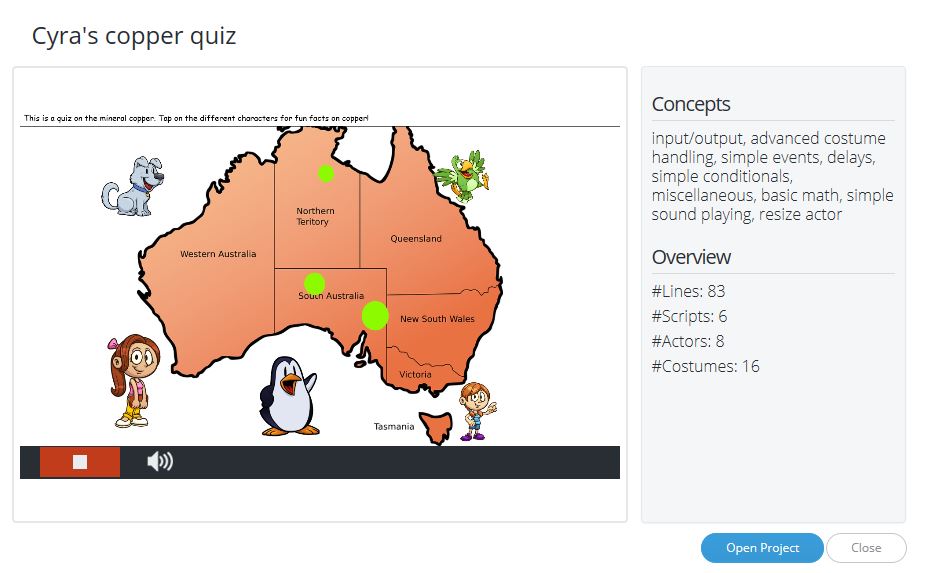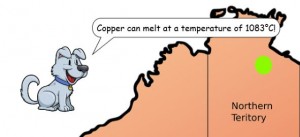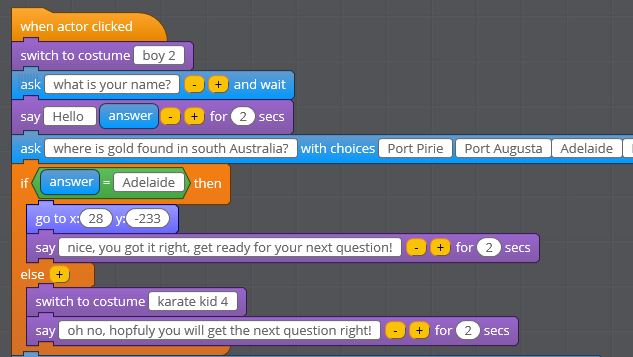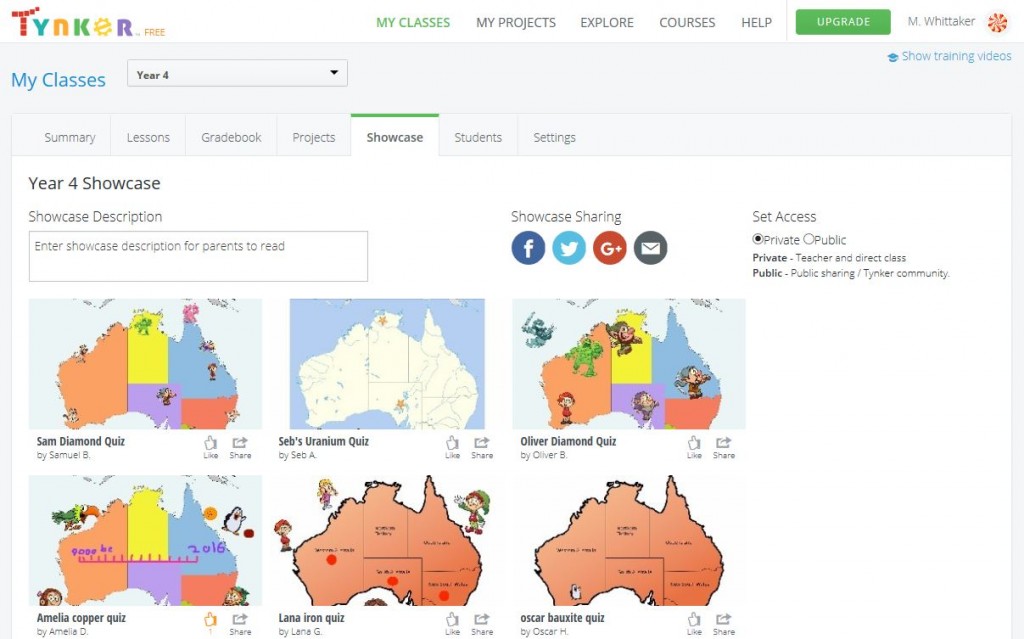Digital Technologies Curriculum
The Digital Technologies curriculum requires that
By the end of Year 4, students will have had opportunities to create a range of digital solutions, such as interactive adventures that involve user choice, modelling simplified real world systems and simple guessing games.
Their solutions are implemented using appropriate software including visual programming languages that use graphical elements rather than text instructions.
Tynker
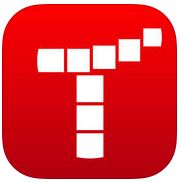 Our Year 4 students have just completed a unit of work where they created interactive quizzes using Tynker – a visual coding app for kids. Their quiz was based on facts about a natural resource that they had researched for their Unit of Inquiry on Sharing the Planet.
Our Year 4 students have just completed a unit of work where they created interactive quizzes using Tynker – a visual coding app for kids. Their quiz was based on facts about a natural resource that they had researched for their Unit of Inquiry on Sharing the Planet.
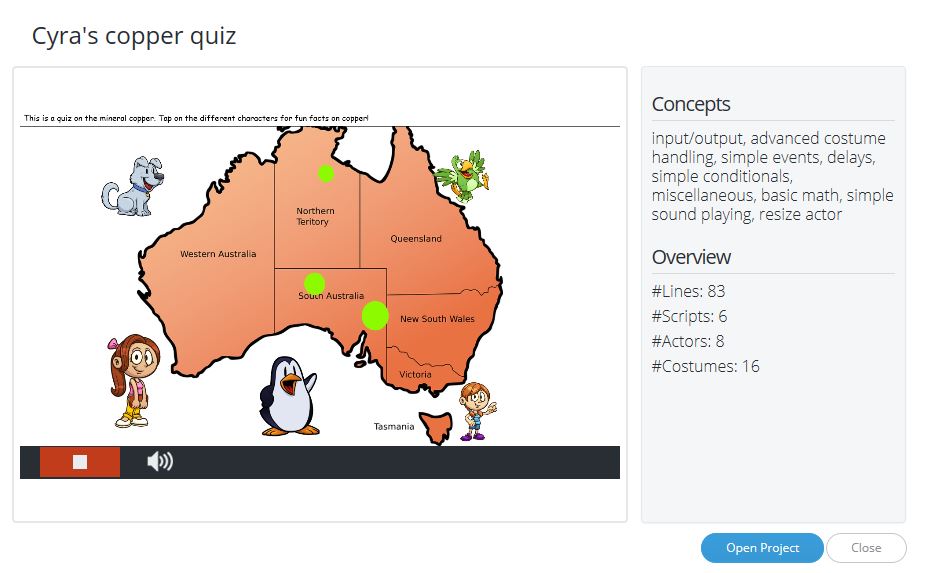

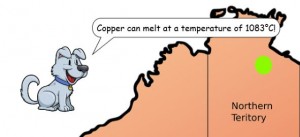
Plans & algorithms
Students were asked to plan their quiz before they started coding in Tynker. They could do this in writing, with diagrams or whatever method they thought best. Here is Stacey’s plan .
Coding
The students spent a few weeks exploring the Tynker coding blocks before commencing the creation of their quiz. Here are a few snippets of code from the student’s quizzes which demonstrate user input (ask), branching (if-then-else), movement (go to), sound and visual effects.

Cyra’s Copper Quiz

Dylan’s Bauxite Quiz
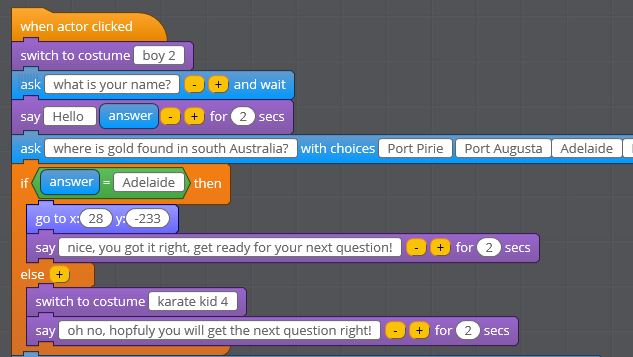
Matlida H’s Gold Quiz
Tynker Website
The Tynker Website – https://www.tynker.com – offers teachers a platform to create and manage classes, assign lessons and courses and review and showcase student’s projects. It also allows students and teachers to open their projects in a browser and access some extra features of Tynker, including the uploading of extra backgrounds. This was extremely useful for us as we needed maps of Australia as the background for the student’s projects.
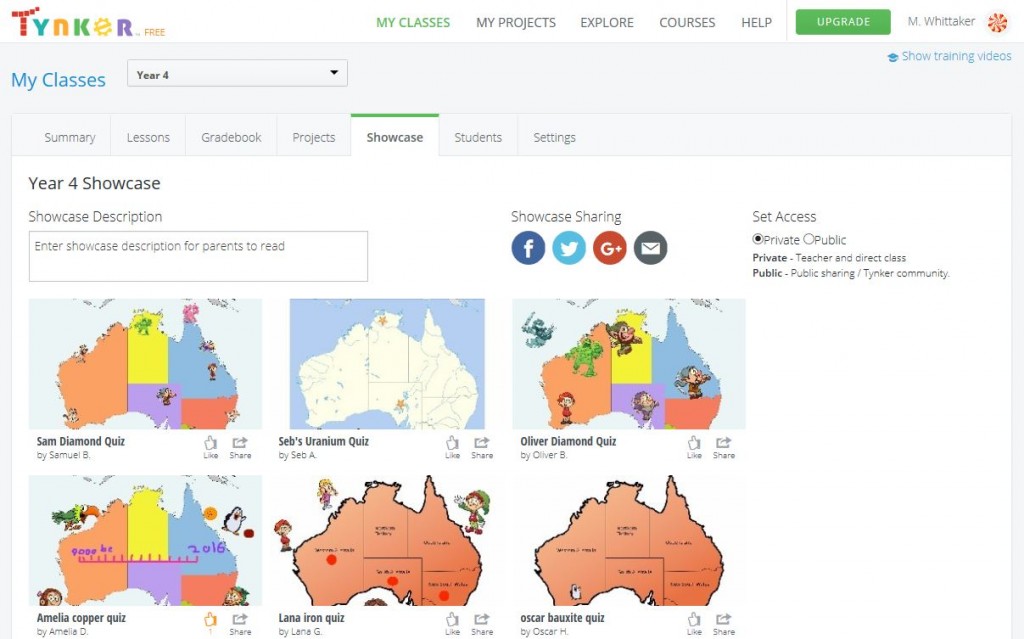
Student Reflections
I learnt how to send a message to other characters, how to make the characters talk, how to make questions for people to answer. Amelia
It is interesting how the code blocks worked because all of them were a lot different to another. It helped me that the code blocks were different colours for one theme and different colours for another. Maya
I learnt that when you look at a Tynker project you think it is easy but if you look at all the code it takes a bit of time. Lucy
I am proud of how much effort and time that I put into my work but I am also proud of when I went and showed my buddy my Tynker project even though I felt nervous. Callie
Learning about coding is definitely important because there’s lots of jobs and challenges in school that include coding. It’s also important to help get electronics working, you need to know coding for electronics. Dylan
Learning about coding is important because if you want to invent robots you need to code them and you can’t code them if you don’t know how to. Kasey
Tynker could also be used to explain things, test people’s knowledge, make games, make movies, make puzzles and many more things. Kathryn
Tynker could also be used in Creative Arts and German. Harper
Photo Gallery











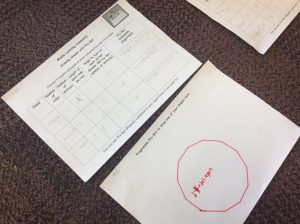












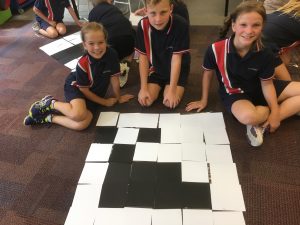

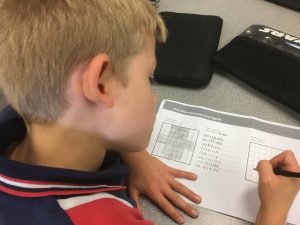








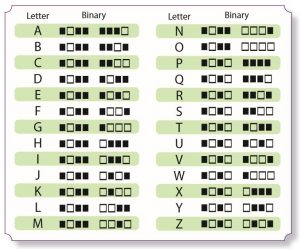









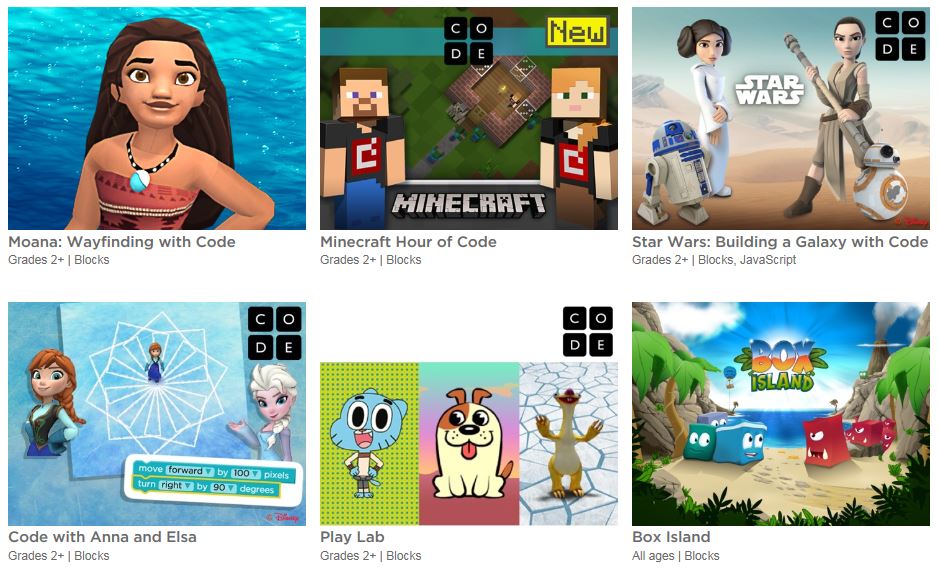



























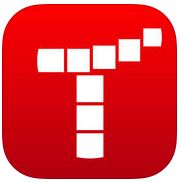 Our Year 4 students have just completed a unit of work where they created interactive quizzes using
Our Year 4 students have just completed a unit of work where they created interactive quizzes using